
Rapid Workflow speeds up your business process automation by enhancing your system collaboration and customer and employee experiences across your organization.

RapidXflow
Rapid Workflow speeds up your business process automation by enhancing your system collaboration and customer and employee experiences across your organization.
Automate Quickly. Scale Easily.
Our Workflow solution helps businesses digitize their operations to create lean and efficient processes. Come discover how easy it is to get started.
Our Benefits
Our Rapid Application Development (RAD) platform is easy to use and fast tracks your automation with our pre-built business accelerators. Come discover the benefits, capabilities and tools.
Capabilities
Lorem ipsum dolor sit amet, consectetur adipiscing elit, sed do eiusmod tempor incididunt ut labore et dolore magna aliqua. Dignissim sodales ut eu sem integer vitae justo eget.
Provide Visual Form and Workflow Designer
- You can quickly design and activate business workflows that improve your work efficiency and productivity
- Allows you to create workflows visually via drag and drop, and then attach them to data entry forms, so that filled-up forms can be routed to different levels of staff for approval.
Automated Routing and Multiple Approval Workflow
Companies often set ‘sign-off limits’ for managers with different levels of authority, as a default business rule for when a request requires the next approval level. Adding higher approvals that depend on how much money is involved make it possible to use a single approval process for a wider range of approvals.
View Engine
- The views designer is a rich toolset that allows you to visualize your data in different formats. Once data has been entered by your users through a form, it can be visualized using one of few types of views below: Tabular, Calendar, Chart, Report and Tree map views
View and track the status of your submissions
End-users and project team members can check the status of a particular submission visually. Users can check the history of a particular submission to see everything that has happened in a particular submission
Reporting & Analytics
Ability to monitor the status of workflows that you are granted permission to access, view and modify details for a workflow, and generate reports
Notifications & Audit Trails
Audit trail capability that allows you to keep a traceable record of actions that are performed within your system.
Supports auto-reminders, escalation, auto delegation and ad-hoc delegation
- Support auto-reminders – Tasks that are left for too long. Without any action will prompt e-mail reminders to be sent.
- Support escalation – Tasks that have surpassed their deadline can be auto-escalated to another person.
- Support auto delegation and ad-hoc delegation – Users who know that they will be unavailable during a certain time period can create out-of-office rules – the workflow will be intelligent enough to automatically route all tasks to a delegate assigned by the user.
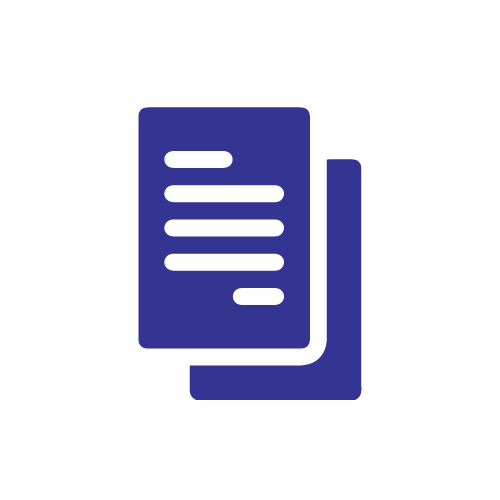
Provide Visual Form and Workflow Designer
You can quickly design and activate business workflows that improve your work efficiency and productivity
Allows you to create workflows visually via drag and drop, and then attach them to data entry forms, so that filled-up forms can be routed to different levels of staff for approval.

Automated Routing and Multiple Approval Workflow
Companies often set ‘sign-off limits’ for managers with different levels of authority, as a default business rule for when a request requires the next approval level. Adding higher approvals that depend on how much money is involved make it possible to use a single approval process for a wider range of approvals.

View Engine
The views designer is a rich toolset that allows you to visualize your data in different formats. Once data has been entered by your users through a form, it can be visualized using one of few types of views below: Tabular, Calendar, Chart, Report and Tree map views

View and track the status of your submissions
End-users and project team members can check the status of a particular submission visually. Users can check the history of a particular submission to see everything that has happened in a particular submission
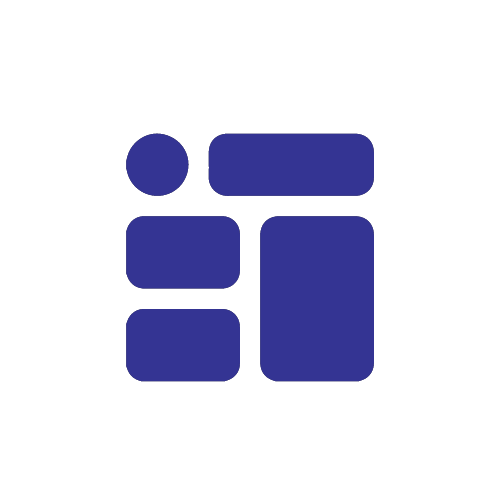
Reporting & Analytics
Ability to monitor the status of workflows that you are granted permission to access, view and modify details for a workflow, and generate reports

Notifications & Audit Trails
Audit trail capability that allows you to keep a traceable record of actions that are performed within your system.

Supports auto-reminders
Support auto-reminders – Tasks that are left for too long. Without any action will prompt e-mail reminders to be sent.
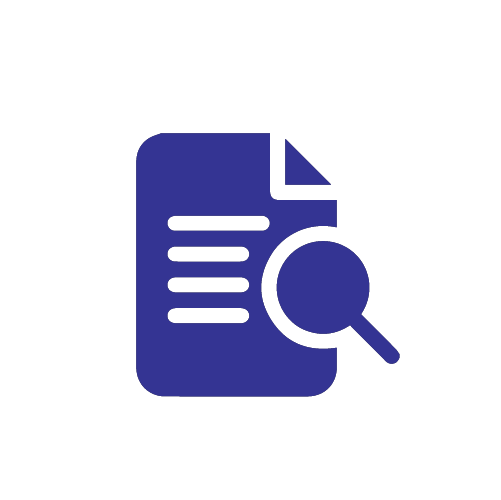
Support escalation
Support escalation – Tasks that have surpassed their deadline can be auto-escalated to another person.

Support auto delegation and ad-hoc delegation
Support auto delegation and ad-hoc delegation – Users who know that they will be unavailable during a certain time period can create out-of-office rules - the workflow will be intelligent enough to automatically route all tasks to a delegate assigned by the user.
Accelerators
Reduce process bottlenecks and sluggish business processes that hinder any aspect of your operations so that, your business is productive. We have pre-built accelerators to allow you to implement common workflows immediately.

HR accelerator creates a synergistic working environment for HR to manage employee onboarding, Exit Interview and claim management. HR accelerator helps you complete paperwork quickly for more meaningful onboarding and exit process, let you gather electronic signatures and make it easy to set new hires up in advance with welcome emails and IT checklists.
Online leave application system that provides employees and management a platform to effectively manage leave applications and approvals. Designed to allow employees to apply their leave and approving managers to approve the leaves anytime, anywhere. Easily track all types of leave entitlement, taken, and balance besides the Annual, Medical by using mobile apps or website.
ePermit enables applications for permit and approval to be streamlined. Applying for permits in a manual-based trade processing could mean waiting for weeks from the time of application to receiving approval. With ePermit, the application is submitted electronically via eforms and workflow routing. Improve efficiency with all permit data and communication in one digital place. Direct notification to all parties of permit application status without the need to manually enquire.
The handling of incoming mail in an office needs to be carried out systematically and efficiently in order to have the correspondence quickly available for distribution. The staff responsible for opening the mail will usually arrives at the office earlier than the normal starting time so that the incoming correspondence is sorted and distributed without delay.
When you create forms using Rapid4, your forms are all AJAX-ready. This means that your end-users see a rich and fluid interface. For instance, when you change the selected item in a drop-down list, this might cause another part of the form to change. The change happens instantaneously without causing a browser refresh.
Whether your employees need to claim mileage for business trips or expenses for business purchases, our e-Claim Management System can help them manage their claims easily. Our e-Claim process is streamlined to provide quick, transparent and standardized claims management to reduce the risk of employee misunderstandings and conflicts
Our Rapid Application Development allows to extent the process and logic beyond the default functionality. Besides, it allow further customization of application user interface to suit your needs.

Automate Any Business Process Today
To see how quickly you can begin automating your business processes, request a demonstration of RapidXflow.




















