
FingerTips is an advanced document manager that is ideal for managing large volumes of information and includes all the advance functions required in a powerful document and workflow management system.

RapidXdms
FingerTips is an advanced document manager that is ideal for managing large volumes of information and includes all the advance functions required in a powerful document and workflow management system.
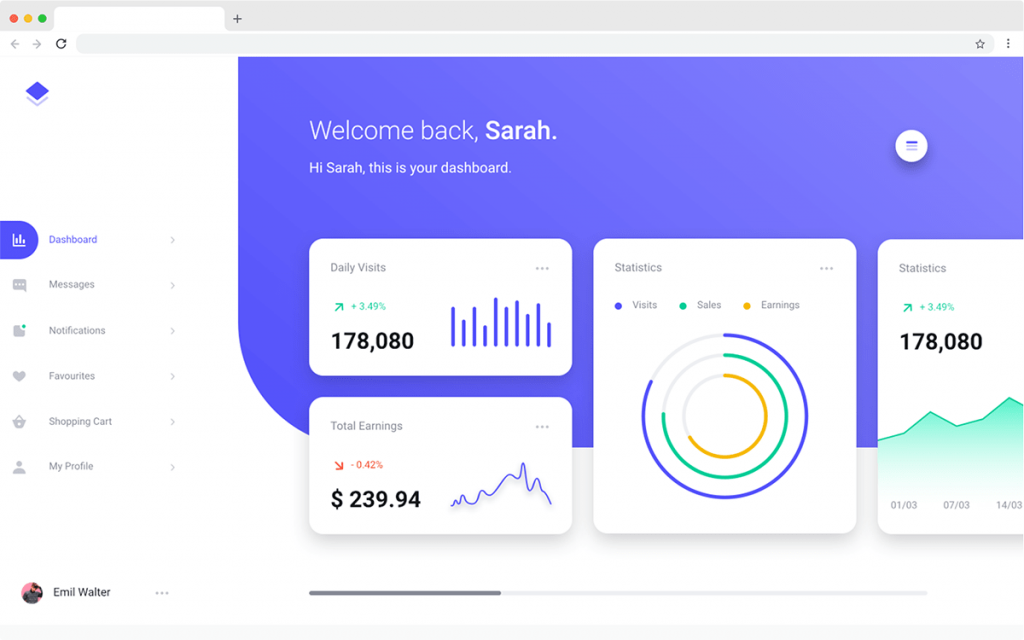
Going paperless just got easier
FingerTips is a powerful business application that is suitable to be used either on cloud or on-premise environment. It is ideal for managing large volumes of information and includes all the advance functions required in a powerful document and workflow management system.
Our Benefits
Our FingerTips document management solution helps organizations achieve paperless document environment while providing automated notifications, document security, access control, version control, centralized storage, workflow automation, document retention, and streamlined search and retrieval functions.

Protect Your document from fire
Remove the hustle keeping the hardcopy on your premise by archiving the document to the FingerTips and hardcopy can be thrown. Data can be easily stored offsite so important information will not be lost or damage.

Easy and secure hosting
Effortless hosting through on premise or cloud whichever preferred by the clients

Data Security
Document have strict access controls and are encrypted to protect files.

Work Anywhere, Anytime
Documents can be shared with co-workers throughout the network or internet, thus allowing them to route and process documents instantly, effectively and cheaply.

Reduce Cost Of Storing Paper
The cost to store physical documents can be reduced by storing at cheaper locations, or in the case of some industries, eliminated completely.

Eliminate Human Filing Mistakes
FingerTips allows users to find any document in your organisation instantly – without leaving their desks.

Time Saving & Increased Productivity
All information and data is now available right at your fingertips
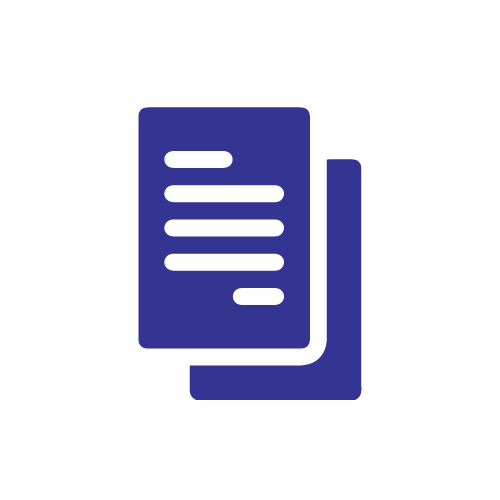
Audit Trail/Reports
FingerTips has a built-in audit-logging feature that records the history of events and activities within FingerTips. This data is saved as a comprehensive activity log and tracks all user activities. This include checkin file, checkout file, download, rename, Copy or Move file, Email and so on.

Customizable Index
User able to create a custom index for Cabinets for easy searching. When a user uploads a document, user will be able to set a value to the document such as Name, ID number, Document Date, etc. This Profile values can be modified and customized. You can also easily rearrange the index and modify them as required.

Control Over Access Rights
Users can further be restricted based on functions that can be performed. Administrator can create users by individuals or in a group. Groups are a convenient way to give the same permissions to many users at once. Thus, you can place restriction on creating and deleting cabinets, viewing and adding annotations, printing, email, renaming or deleting files.

Dynamic Reporting
User is able to customize report generation by choosing any custom or standard fields needed to filter. This will allow fully customize report based on user preferences.
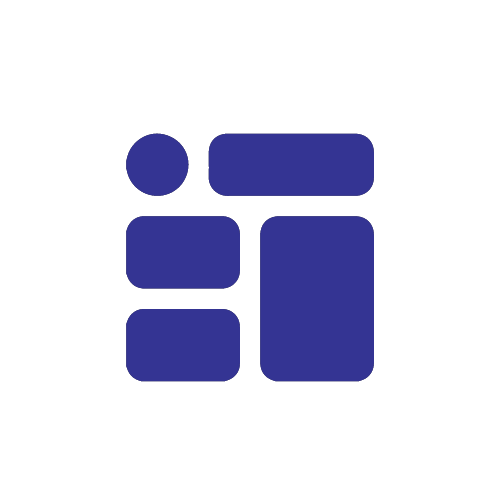
Familiar and Mobile Friendly Interface
Windows looks a like function will make FingerTips easy to use and user friendly by using right click function. You now can access the documents anywhere from your PC, tablet, laptop, etc at the end of your fingertip.

Retention Policy
Maintaining documents and records relating to several years in the system. The retention policies basically specify for how long documents of each type should be retained.
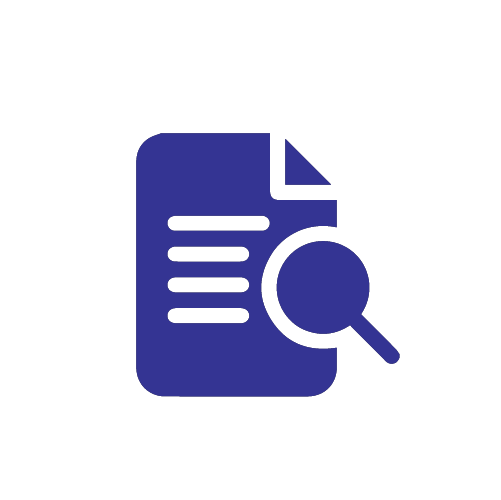
Easy Retrieval
Search back the documents which already archive to FingerTips by using multiple search option provided in FingerTips. With multiple search option, find back documents is super easy.
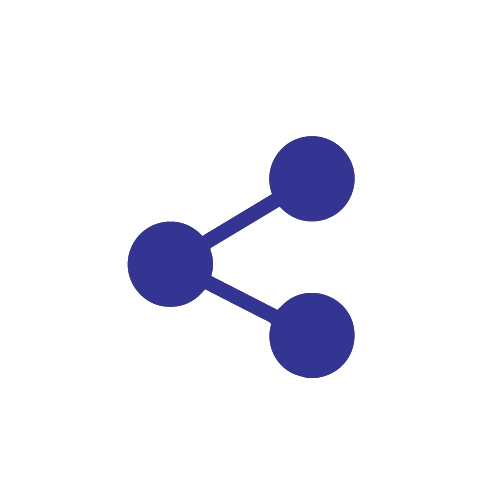
Send Document through Email or File sharing
Share the archive document through email or directly share the document link to the other users. Share File function / Email can be restricted to the users if needed by administrator.

Powerful Search with OCR
A Powerful search engine is build into the Fingertips and thanks to the Optical Character Recognition technology (OCR), searching using the content of the document is possible. Now non searchable PDF can thoroughly searchable.

File Version
Some documents go through a number of revisions before they are finalized. It’s often important to retain these different versions. This is therefore important to be able to differentiate between these versions by giving them each their own unique number. User can also download each version as a copy.

Data Capture Integration
FT Capture OCR/PDF/OMR module provides a powerful feature set that allows the conversion of images to a number of standard text formats, the ability to create PDFs, and Optical Mark Recognition (OMR), or the ability to read check boxes. Other features include Zone OCR on structured and unstructured document, PDF header field population, and much, much more.
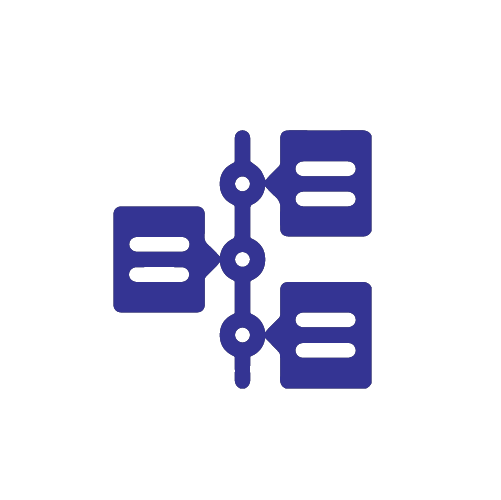
Workflow Integration
Create workflows visually via drag and drop - configure detailed settings for each step of the workflow. Connect multiple activities using arrows to create looping actions and so on. When you submit a filled-up form, your form travels on the attached workflow to the pre-defined users / roles. As each activity completes, the form is routed to the next activity, and e-mail notifications are sent to the appropriate parties whenever an action occurs.
Connectors
We have a range of Connectors to enhance the document management process to automate the process of importing documents from external application and scanned documents from multi-function printer and other resources to be centrally organized.
Data Grabber
Data Grabber is a middleware to migrate documents from third party solutions, input folder and other source of documents into FingerTips DMS or any other designated applications via backend integrations. It can also be configured to perform OCR, split documents using barcode, perform data lookup and others.
e-biz Connect / Cloud Connect
E-biz and Cloud Connect is integrated with Konica Minolta MFP Copiers which allows files scanned from the MFP to be stored into E-Biz Vault and Office Assistant Cloud Cabinet and folders directly. Users are also able to index the scanned files from the MFP.
Capture Assistant
Capture Assistant accelerated business processes by collecting documents at Konica Minolta MFPs, indexing and delivering all data into your business applications and databases. It facilitates the output of documents and indexes to external locations such as folders, databases, SharePoint Servers, Document Management Systems (e.g., EMC AX and DocNet) and other third-party business applications.
OEM
We offer OEM for our solution. Here are some of our existing solutions done for our partners.
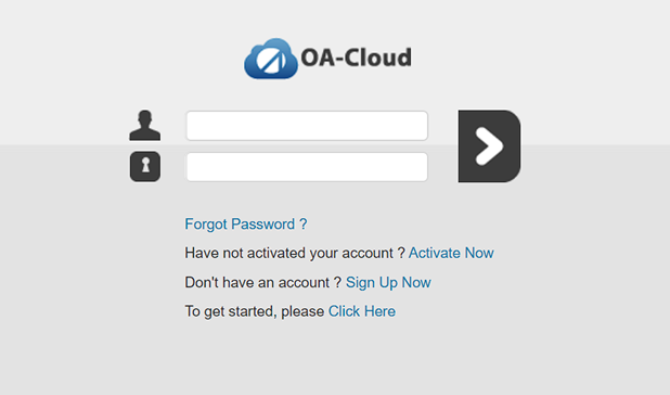
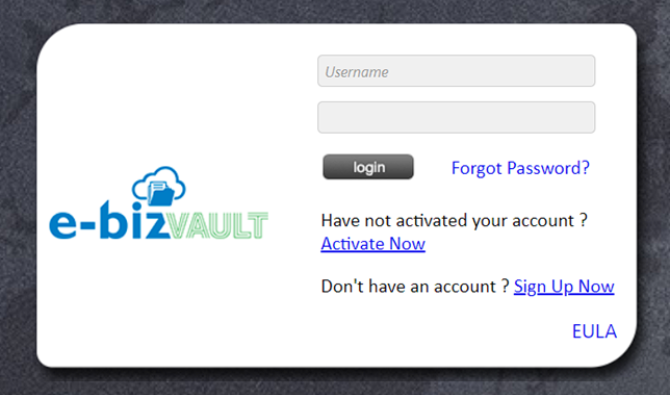
OA-Cloud and E-bizVAULT, is the DMS solutions built for the web which provides all the benefit of the on-premise version with the benefit of the cloud environment. OA-Cloud and E-bizVAULT supports all popular browsers and mobile devices delivering access anytime, anywhere. Although designed using robust enterprise architecture, OA-Cloud and E-bizVAULT are flexible and affordable to meet the needs of small businesses or enterprise environments.
Manage Document-Centric Processes More Effectively and Securely
Organize important information across the enterprise so the right people have access to the right content whether they’re in the office, working remotely or they’re a client accessing documents.




















